Advice & Information
Solve Your Laptop Keyboard Issues: Hardware or Software Fix Available
Is your laptop keyboard not responding? Don’t panic. It could be due to a hardware or software issue. First, check for physical dirt or damage on the keyboard. Clean it with compressed air and a soft cloth or remove the battery if it’s overheating. If it’s still not working, try updating the keyboard drivers or changing the keyboard layout. If the problem persists, seek help from an expert like GreenIT in Nass Co Kildare. Don’t let a faulty keyboard hold you back. Get your laptop keyboard working again.
Clean Your Keyboard with Ease: Use Compressed Air and Soft Cloth”
Dirt and debris can clog up your laptop keyboard, causing it to malfunction. A quick fix is to use a can of compressed air and a soft cloth to remove any buildup. Don’t forget to turn off and unplug your laptop before shaking it upside down to get rid of any remaining dust. Keep your keyboard clean for smooth typing experience.
Remove the Power Source (Battery)
If your laptop battery is detachable, remove it and instead connect the computer to its charging cord. The keyboard’s positioning directly under the battery can sometimes cause issues, particularly if the battery is overheating. By removing it, you may solve the keyboard problem.
Motherboard Connection:
In case your keyboard is not connected to your laptop’s motherboard or has been damaged, it’s a complex issue. Instead of attempting a DIY repair, it’s best to take your laptop to a professional, such as GreenIT in Nass Co Kildare, for a prompt resolution. If there’s no physical dirt or damage visible, the keyboard may be facing a software glitch. Expert assistance can help resolve this.
Fix Keyboard Drivers or Adjust Settings
Is your HP® or Dell® laptop keyboard not functioning? The issue may lie with the device drivers due to third-party software or power problems. A simple solution is to uninstall and reinstall the drivers. Here’s how:
Updating Keyboard Drivers on a Windows 10 PC:
- Press the Windows key and search for “Device Manager”.
- Click on the arrow next to Keyboards, then right-click on a keyboard listed and choose Update Driver.
- Select “Search automatically for updated driver software”.
- Click on “Update Driver”.
Change the keyboard layout
It’s possible that the language on your laptop or keyboard layout was accidentally changed. If you notice your keys are producing different letters than they should be, follow these steps:
How to change the keyboard layout on a PC:
- Click the Start menu and click Settings, then select Time and language.
- Click Language on the left-hand side. Click your existing language and select Options.
- In the Keyboards section, select Add a keyboard, then choose the layout you want to add.
If you’re still having trouble, the reason your keyboard is not working on your laptop may be more severe. It could be defective, infected with malware, or be physically damaged.
Can you replace a laptop keyboard? Sure. But before you go to extremes, check in with an expert for a free device diagnostic at your nearest Laptop Repair Center, like the one at GreenIT in Nass Co Kildare.
Nothing ruins productivity like a laptop breakdown
When your trusted brand laptop stops working, even after trying all the possible fixes, it’s time to consider upgrading to a new Terra Laptop. With cutting-edge technology and unparalleled reliability, Terra Laptops are designed to offer an exceptional computing experience. Whether you’re looking for better performance, durability, or just a sleek, new device, Terra Laptops have got you covered. So, don’t waste any more time and energy trying to fix your old laptop, make the switch to Terra today and experience the ultimate in laptop performance.
Checkout your next “New” Laptop
Terra Laptops
TERRA Laptop Industry 1432T | Intel Core i5-1135G7 | 8GB RAM | 500GB SSD | Windows 11 Pro
Terra Laptops
TERRA Laptop 1717R | Intel Core i7-1355U | 16GB RAM | 1TB SSD | Windows 11 Pro | Webcam

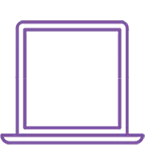









Welcome to TerraComputer.ie.
TerraComputer.ie is an official Reseller of cutting-edge German-manufactured computing technology, offering a wide range of high-performance desktops PCs, laptops, workstations, PC Monitors, Business Servers and accessories to individuals and businesses across Ireland.
Realise Your Maximum Potential with Terra's High-Performance PCs
Discover the capabilities of high-performance computing with Terra's top-of-the-range PCs. Crafted with state-of-the-art hardware and cutting-edge technology.
Unlock your full potential with Terra Workstations!.
Experience unparalleled performance and flexibility with Terra Workstations! Our top-of-the-range hardware and advanced technology provide an unbeatable combination that's perfect.
Indulge in the ultimate computing experience...
Experience the ultimate in computing with the Terra laptop range, designed for maximum efficiency and style. With lightning-fast speeds, stunning displays, and a range of storage options...